Today’s fast-paced digital world places a premium on the services of talented designers. Web design, branding, marketing materials, and multimedia projects require aesthetically appealing and intriguing content to attract customers. The necessity for skilled designers has made learning Illustrator ubiquitous in the workplace.
Adobe’s proprietary software Adobe Illustrator is a powerful program for creating vector artwork. Aside from images, drawings, and paintings, it is one of the most widely used applications for designing and modifying visual material. Its flexibility, ease of use, and feature-packed but manageable interface have made it a favourite among professional designers and artists.
Because of the growing importance of visual communication and design in the modern technological world, Adobe Illustrator’s user base has gradually grown over the years. Its widespread use in sectors as diverse as advertising, publishing, animation, and web design attests to the importance it has in the creative world. More and more organizations are embracing Adobe Illustrator, which has led to a rise in the program’s user base. Here is a quick look at the top reasons you should learn Illustrator as a creative designer.
| Reputable Software Used All Over the World |
| Visual design expertise and flexibility |
| Creation of Digital Assets and Web Pages |
| User-Friendly Interface and Instructional Resources |
| Making Visual Representations of Ideas |
Learning Illustrator in 2023? Know These Updated Features
Before we move any further, let’s explore some common features of the latest versions of Adobe Illustrator.
- Improved Quality of Service for End Users
Adobe’s user interface (UI) is always being refined to improve usability and productivity.
- Improved Services
There will be improvements in learning Illustrator to the drawing tools, effects, and functionality so that users may make really unique creations.
- Enhancements to Productivity
Adobe is thinking about adding additional processing power to the application, making it more responsive and allowing users to work more swiftly and easily on complex projects.
- Integration with Adobe Products
Improved interoperability with the rest of Adobe’s Creative Cloud applications for streamlined collaboration across platforms in Graphic design.
- Tools for Teamwork and the Cloud
Advances that facilitate real-time collaboration, data sharing, and cloud computing.
- Functions Assisted by Machine Learning Technology
Adobe is exploring using AI and ML technologies to increase automation, improve image recognition, and allow greater room for creative expression.
Source: adobe illustrator
5 reasons to learn Adobe Illustrator
Students that are thinking about a future in the arts or design should get comfortable with Adobe Illustrator. The five most compelling reasons to learn Adobe Illustrator are as follows.
- Reputable Software Used All Over the World
For vector graphics editing, designers all around the world turn to Adobe Illustrator. Whether you’re a freelancer, searching for a job at a creative company, or dealing with clients from different countries, having Illustrator skills on your resume can considerably increase your professional possibilities.
- Visual design expertise and flexibility
Quickly and simply create icons, pictures, logos, and other graphical components using Illustrator’s powerful drawing features. Intricate artistic ideas may be realized via its fine-grained control over shapes, lines, and colours.
- Creation of Digital Assets and Web Pages
Because of its vector-based nature, Illustrator works well on the web. Logos, icons, and other visuals need Illustrator since it maintains resolution and dimensions consistently across platforms.
- User-Friendly Interface and Instructional Resources
Because of its intuitive layout, Adobe Illustrator has a short learning curve. In addition, there is likely to be a wealth of resources available online in the shape of tutorials, online courses, and community forums to aid you in your pursuit of knowledge after you start learning Illustrator.
- Making Visual Representations of Ideas
You can quickly and accurately bring your ideas to life with Illustrator. You can make anything visual with Illustrator, from basic posters to complex designs.
To sum up, Adobe Illustrator online is a very potent and adaptable piece of software that opens up a world of creative possibilities. Learning illustration is one of the finest investments you can make in your future whether you want to work as a graphic designer, web designer, or illustrator.
RECOMMENDED COURSE: Adobe Illustrator
Career Opportunities for Designers With Adobe Illustrator Skills
Designers who are adept in Adobe Illustrator have several doors available to them in the visual arts industry. Take a look at these employment possibilities after learning Illustrator:
- Freelance Graphic Designer
Freelancing as a designer is a viable option for those with Adobe Illustrator experience. As a freelancer, you have the flexibility to take on a broad range of assignments in a number of industries, from logo and brand development to illustration and marketing.
- UX/UI Designer
As companies seek to provide the most visually beautiful and user-friendly digital items on the market, there has been a rise in demand for professional UI and UX designers. Wireframes, prototypes, and other visual components may be made with Adobe Illustrator to enhance the usability of digital products like websites and mobile applications.
- Graphic designers
Illustrator is a need for each graphic designer. Jobs for graphic designers may be found in a wide variety of fields, including print and digital media, infographics, packaging design, and marketing materials.
- Independent 2D Artist
Adobe Illustrator is the tool to have if you have an artistic eye and a knack for 2D drawing. Comics, storyboards, illustrations, and book illustrations are all possible.
- Concept artists
Concept artists are crucial to the artistic growth of numerous industries, particularly the video game, film, animation, and advertising industries. Concept drawings, storyboards, and other visual representations of ideas are developed in the early stages of a project, and Adobe Illustrator is crucial for this.
- Website makers
Adobe Illustrator experts are in high demand since they can create unique designs for websites, icons, and other visual elements. It’s a great asset for any designer who needs to create high-quality, scalable visuals for the web.
- Brand Identity Designer
Creating a brand’s identity calls for the creation of a logo, a colour palette, and a set of guidelines. Because of its greater vector capabilities, brand identity designers often turn to Adobe Illustrator for tasks like logo design and scalability.
- Packaging Designer
Motion graphics assets are often developed in Adobe Illustrator before being animated in Adobe After Effects. It allows filmmakers to maintain their visuals clean and sharp.
- Textile Designer
Adobe Illustrator is widely used by the textile industry’s designers to develop patterns and designs for fabrics, wallpapers, and other textile products.
In conclusion, opportunities for designers who are adept in Adobe Illustrator are more than ever. Whether you like working alone or for a large company, your understanding of Illustrator can help you create designs that are both striking and professional.
End Note
Those who are serious about a design profession would do well to invest the time and energy required for learning Illustrator. Designers in a wide variety of fields rely heavily on Adobe Illustrator due to the program’s widespread recognition as the gold standard in the area of vector graphics editing, as well as its user-friendliness and flexibility in the creation of icons, logos, drawings, and digital assets.
Freelance design, user interface design, graphic design, 2D animation, concept art, and other creative areas may all benefit from Adobe illustration skills. Whether you’re creating web design, branding, marketing materials, or digital illustrations, Illustrator will provide you with the tools you need to turn your creative ideas into beautiful, high-quality artwork.
ALSO READ: Why 2023 Is The Best Year For A Career In Photoshop?
FAQs
How different are Adobe Illustrator and Adobe Photoshop?
Illustrator and Photoshop, both from Adobe, serve distinct but interrelated purposes. Photoshop and Illustrator are both part of Adobe’s Creative Cloud, although they each have their own unique uses. Photoshop is used to edit and transform raster pictures, whereas Illustrator is used to generate vector-based designs.
Can I use Adobe Illustrator for web design?
When it comes to creating vector-based images for use in web design, Adobe Illustrator is unparalleled. Designers often use Illustrator to create wireframes and mockups for websites and applications before going on to the production phase.
What’s the Adobe Illustrator learning curve like?
Learning Adobe Illustrator is more challenging if the learner has little experience or interest in other design software. Due to its user-friendly interface and extensive online documentation, Adobe Illustrator is suitable for novices. Mastery of the program is possible with dedicated practice.
Can I use Adobe Illustrator for print design?
The printing sector does, in fact, make heavy use of Adobe Illustrator. Its vector skills guarantee high-quality outcomes for printed materials including brochures, posters, business cards, and packaging.
Does Adobe Illustrator have a free version?
Adobe Illustrator, however, is not a shareware program. It’s proprietary software that requires a paid subscription to Adobe Creative Cloud in order to use it.
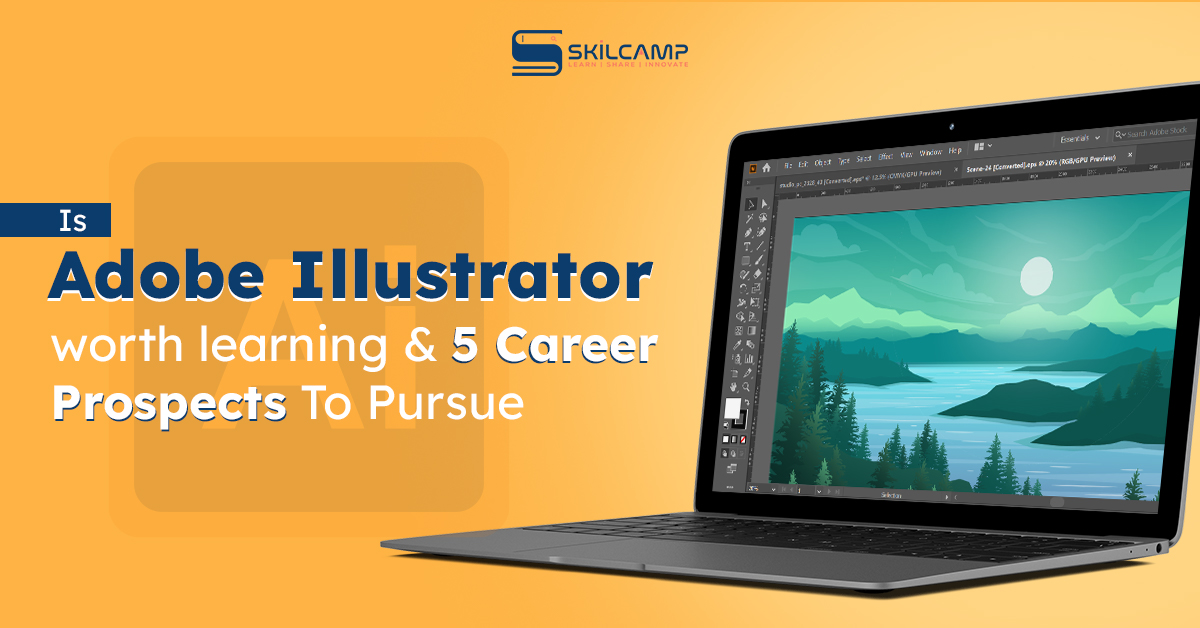
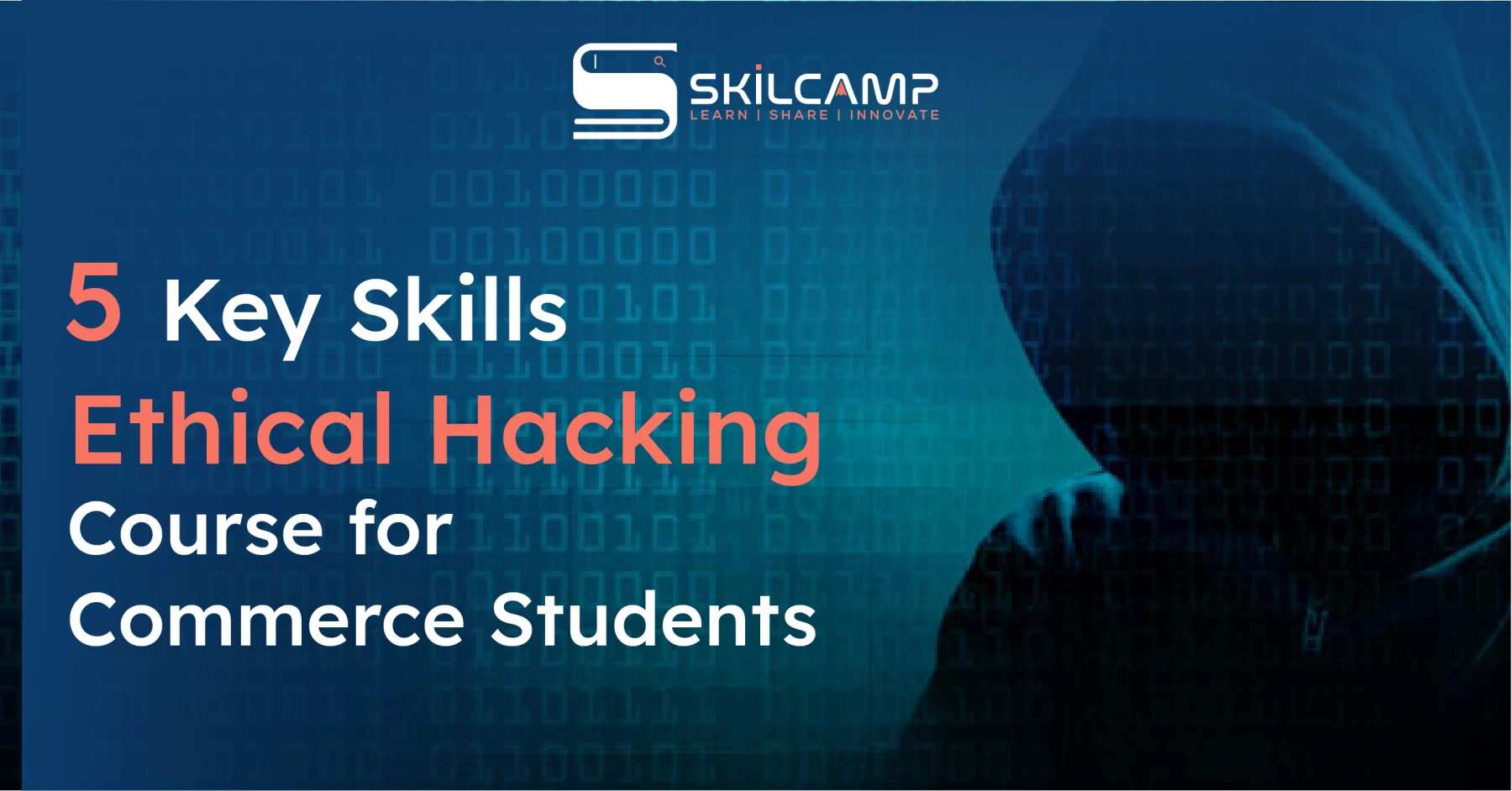

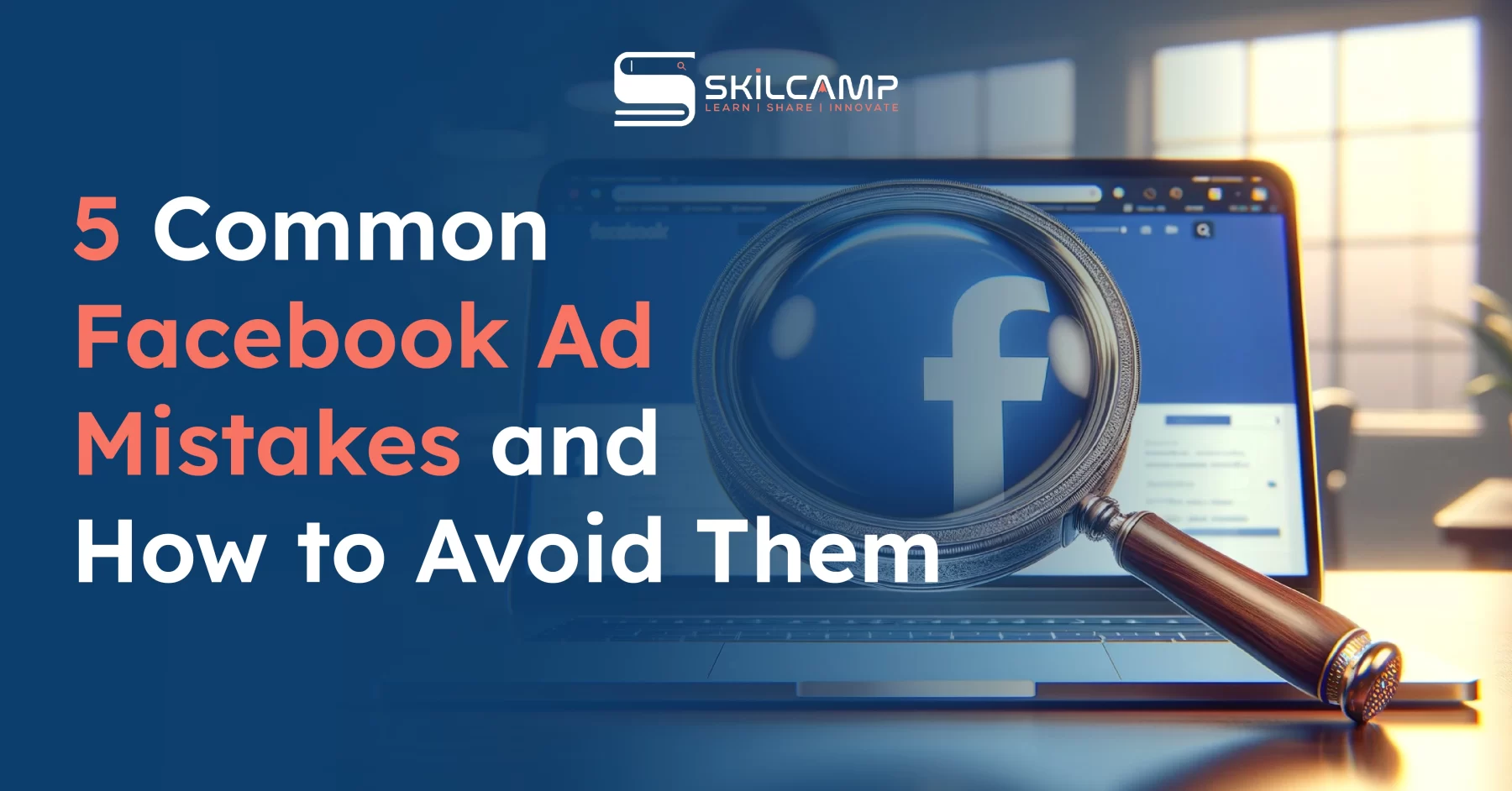
Leave a Reply